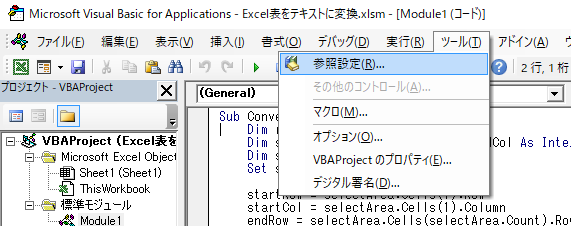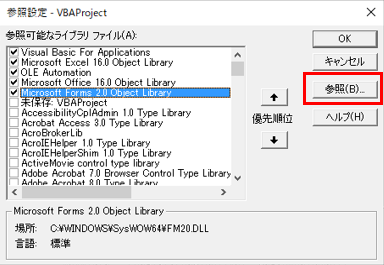売上データなど、Excelで作った表を送る場合に、メールやチャットにてテキスト形式で送りたいことがあると思います。
そんなExcel表からテキストへ変換するためのプログラムを作成してみました。
私はシステムエンジニアなので、プログラムのコメントでテキスト形式の表を書いたりします。
今回は、範囲選択した中のデータをテキスト形式の表にし、クリップボードにコピーします。(メモ帳等に張り付けてご利用ください)
なお、セルの書式設定が通貨(#,##0)の場合のみ三桁カンマを付与し、値が数値の場合は右寄せ、それ以外は左寄せで表を作成します。
ConvertExcelTableText
1 file(s) 22.45 KB
このエクセルファイルの作り方
①マクロを使えるようにする
「マクロを使えるようにする」を参照
②ボタンを配置する
※ ボタンの配置方法は「表を複数の条件で絞り込む②」を参照
③ボタン配置時の以下の画面で「マクロ名」を「ConvertTable 」として「新規作成」を押す
④ 「Microsoft Visual Basic for Applications」にて以下のコードを記載
Sub ConvertTable()
Dim result As String
Dim startRow, startCol, endRow, endCol As Integer
Dim selectArea As Range
Set selectArea = Selection
startRow = selectArea.Cells(1).Row
startCol = selectArea.Cells(1).Column
endRow = selectArea.Cells(selectArea.Count).Row
endCol = selectArea.Cells(selectArea.Count).Column
Dim widthDic As Object
Set widthDic = CreateObject("Scripting.Dictionary")
Dim maxWidth As Integer: maxWidth = 0
Dim cellVal As String
Dim margin As Integer
' 各列毎の最大幅を配列で保持
For j = startCol To endCol Step 1
For i = startRow To endRow Step 1
cellVal = Cells(i, j).Value
If IsNumeric(cellVal) And Cells(i, j).NumberFormatLocal = "#,##0" Then
cellVal = Format(cellVal, "#,#")
End If
If maxWidth < LenB(StrConv(cellVal, vbFromUnicode)) Then
maxWidth = LenB(StrConv(cellVal, vbFromUnicode))
End If
Next
widthDic.Add j, maxWidth
maxWidth = 0
Next
' 表文字列の作成
For i = startRow To endRow Step 1
' 線だけの行を書き込み
For j = startCol To endCol Step 1
If i = startRow Then
If j = startCol Then
result = result & "┌"
Else
result = result & "┬"
End If
Else
If j = startCol Then
result = result & "├"
Else
result = result & "┼"
End If
End If
result = result & String(Application.WorksheetFunction.RoundUp(widthDic.Item(j) / 2, 0), "─")
If i = startRow And j = endCol Then
result = result & "┐"
ElseIf i <> startRow And j = endCol Then
result = result & "┤"
End If
Next
result = result & vbCrLf
' 値の行を書き込み
For j = startCol To endCol Step 1
result = result & "│"
cellVal = Cells(i, j).Value
If IsNumeric(cellVal) And Cells(i, j).NumberFormatLocal = "#,##0" Then
cellVal = Format(cellVal, "#,#")
End If
margin = widthDic.Item(j) - LenB(StrConv(cellVal, vbFromUnicode))
margin = margin + widthDic.Item(j) Mod 2
If IsNumeric(cellVal) Then
result = result & Space(margin)
result = result & cellVal
Else
result = result & cellVal
result = result & Space(margin)
End If
If j = endCol Then
result = result & "│"
End If
Next
result = result & vbCrLf
Next
' 最下部の線を書き込み
For j = startCol To endCol Step 1
If j = startCol Then
result = result & "└"
Else
result = result & "┴"
End If
result = result & String(Application.WorksheetFunction.RoundUp(widthDic.Item(j) / 2, 0), "─")
If j = endCol Then
result = result & "┘"
End If
Next
'表文字列をクリップボードに格納する
With New MSForms.DataObject
.SetText result
.PutInClipboard
End With
End Sub
⑤ 「C:\Windows\System32\FM20.DLL」を参照する
※クリップボードに値を格納するためのアセンブリ
※ない場合は 「C:\Windows\SysWOW64\FM20.DLL」