①コピー元シートを用意
※ここでは「表を複数の条件で絞り込む②」で作成したシートを使用(数量列だけ追加)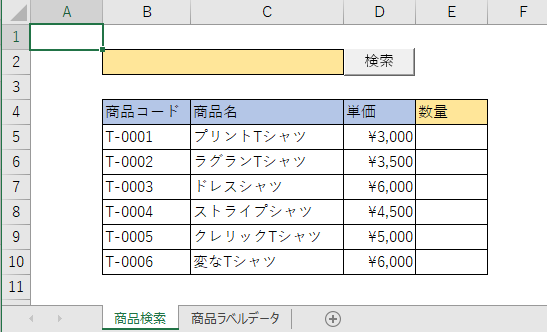
②ペーストするシートを用意
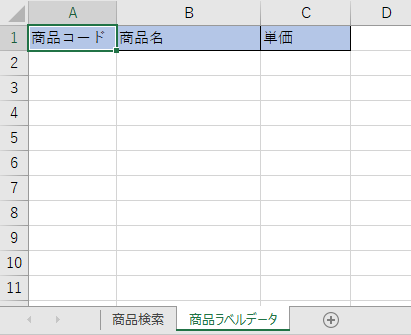
③コピーを実行するボタンを配置
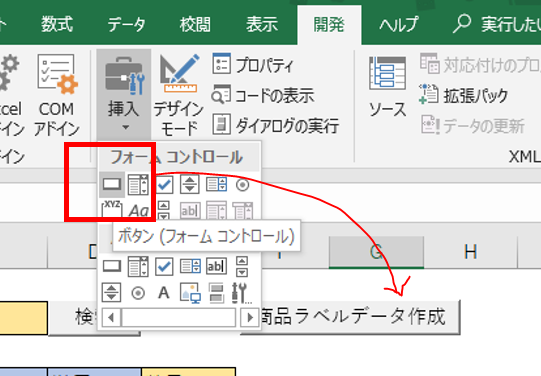
④ボタン配置時の以下の画面で「マクロ名」を「CreateLabelData」として「新規作成」を押す
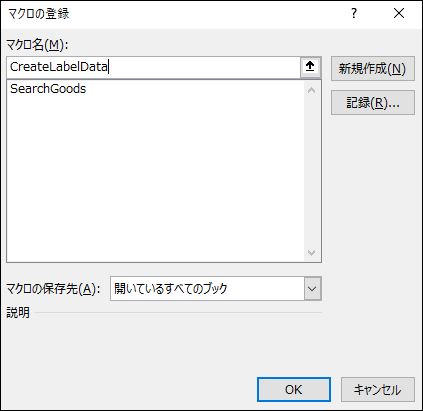
⑤「Microsoft Visual Basic for Applications」にて以下のコードを記載
※表の形式に応じて「★」のついた箇所の数値を変更
Sub CreateLabelData() 'コピー開始行 Dim copyStartRow As Integer: copyStartRow = 5 '★ 'コピー最終行 Dim copyLastRow As Integer: copyLastRow = ActiveSheet.UsedRange.Row + ActiveSheet.UsedRange.Rows.Count - 1 'コピー開始列 Dim copyStartCol As Integer: copyStartCol = 2 '★ 'コピー終了列 Dim copyLastCol As Integer: copyLastCol = 4 '★ '数量列 Dim quantityCol As Integer: quantityCol = 5 '★ 'ペーストするシート名 Dim pasteSheetName As String: pasteSheetName = "商品ラベルデータ" '★ 'ペースト行 Dim pasteRow As Integer: pasteRow = 2 '★ 'ペースト列 Dim pasteCol As Integer: pasteCol = 1 '★ 'ペーストするシートの最終行 pasteLastRow = Worksheets(pasteSheetName).UsedRange.Row + Worksheets(pasteSheetName).UsedRange.Rows.Count - 1 'ペーストするシートの初期化 For i = pasteRow To pasteLastRow Step 1 Worksheets(pasteSheetName).Rows(pasteRow).Delete Next 'コピー開始行から終了行までループ For i = copyStartRow To copyLastRow Step 1 '数量の指定が不正な場合は次の行へ If Cells(i, quantityCol).Formula = "" Or IsNumeric(Cells(i, quantityCol).Value) = False Or Cells(i, quantityCol).Value < 1 Then GoTo Continue Else End If '対象行の数量を取得 Dim quantity As Integer: quantity = Cells(i, quantityCol).Value '数量分コピー&ペーストを行う For j = pasteRow To pasteRow + quantity - 1 Step 1 Range(Cells(i, copyStartCol), Cells(i, copyLastCol)).Copy Destination:=Worksheets(pasteSheetName).Cells(j, pasteCol) Next '次回ペースト行の更新 pasteRow = pasteRow + quantity '数量の値を初期化 Cells(i, quantityCol).Value = "" Continue: Next 'ペーストしたシートを選択 Worksheets(pasteSheetName).Select Worksheets(pasteSheetName).Cells(1, 1).Select End Sub